You may have observed that when you search some thing on Google then
many posts show author's image with it. Do you also want to show your
image with your google search result. Then jut follow the following easy
steps to show your author profile picture in google results.
It is very beneficial as clicks to your post increases by a large amount
when image is shown. Image provides a good impact on the viewers. And
attract them towards it.
So, here is how to add profile picture too google results.
Things You must have Before proceeding
This is the list of things you must have before applying given steps:
- You must have your own Google+ account.
- You must have about us page on your website.
These are the things you must have, and also you must have a website :P
Steps To add Profile image to goolge search results
Step 1:
- Add the below code to your about us page . You can see here how I have added this code to About us page using "Google+" name.
- And also add this code to your side bar. You can add this code to side bar by following these steps: Got to blogger-->layout-->Add widget---> HTML/java script---> add this code into it ---> save.
<a href="https://plus.google.com/111498750042128751994"
rel="author" target="_blank"> Join me on Google+</a> |
- Now change mine Google+ ID with your Google+ ID( The one in yellow)
- Go to your google plus profile and copy the digits from the address bar as given below
Step 2:
Now next step is to connect Google+ and your website. Here are steps for it:
- Go to your Google Plus account.
- Click on profile
- Edit profile
- Go to Links Option.
- Then go to option with contributors. Click on edit.
- Add your home page URL and About us URL to it.
- Save the profile.
- Be careful you must have added a profile picture to your Google+ account that you want to display on post.
Now How to test this If it works
- To test this go to the Link: Test
- Fill in your URL
- If it shows your image and says that Authorship is working then you are done.
- Enjoy
Note: You must wait for 10-15 days for seeing your image on your posts.
Hope it worked for you and you liked it. Comment.

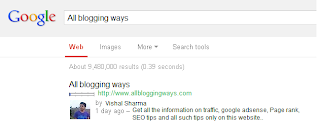








your work is excelent please check my post:)
ReplyDeleteEducation Essays
If you weak in artical writing than visit our website.
ReplyDeleteAcademic Papers
If you weak in artical writing than visit our website.
ReplyDeleteAcademic Writing Company
Your Work is exellent it's helpful for me also check my post!!!
ReplyDeleteEssay Maker