Blogger has recently enabled new SEO features for all bloggers. Only few people who already know how to enable are able to use it. These SEO features are 1. Post Permalink 2. Search Description 3. Custom Robots (Header) Tags. These three seo features play a vital role to improve your blog's organic search engine optimization (SEO). In this article we'll cover how to enable these features for your blogs.
and then follow steps show below in images.
Learn More about Automatic and Custom Permalink - Blogger SEO
Learn More about Post Search Description - Blogger SEO
Learn More about Custom Robots (Header) Tags
1. Permalink
To enable post permalink option you should first land to http://draft.blogger.com/homeand then follow steps show below in images.
Learn More about Automatic and Custom Permalink - Blogger SEO
2. Search Description
To enable search description for each post you should first enable search description for blog and have to describe your blog near about 140 word. After that you'll notice that seach description feature has been enabled for every post. You can take the reference of image given below.Learn More about Post Search Description - Blogger SEO
3. Custom Robots (Header) Tags
To enable custom robots (header) tags for each post you should first custom robots (header) tags description for blog and have to describe your blog near about 140 word. After that you'll notice that custom robots (header) tags feature has been enabled for every post. You can take the reference of image given below.Learn More about Custom Robots (Header) Tags




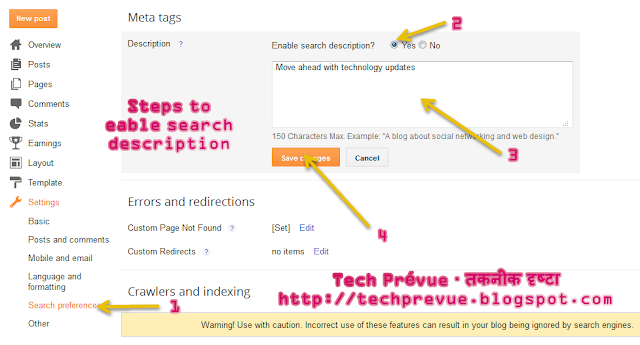











Its very helpfull for me thanks to share.
ReplyDeleteEducation Essays
Your Work is exellent it's helpful for me also check my post!!!
ReplyDeleteSample Essays